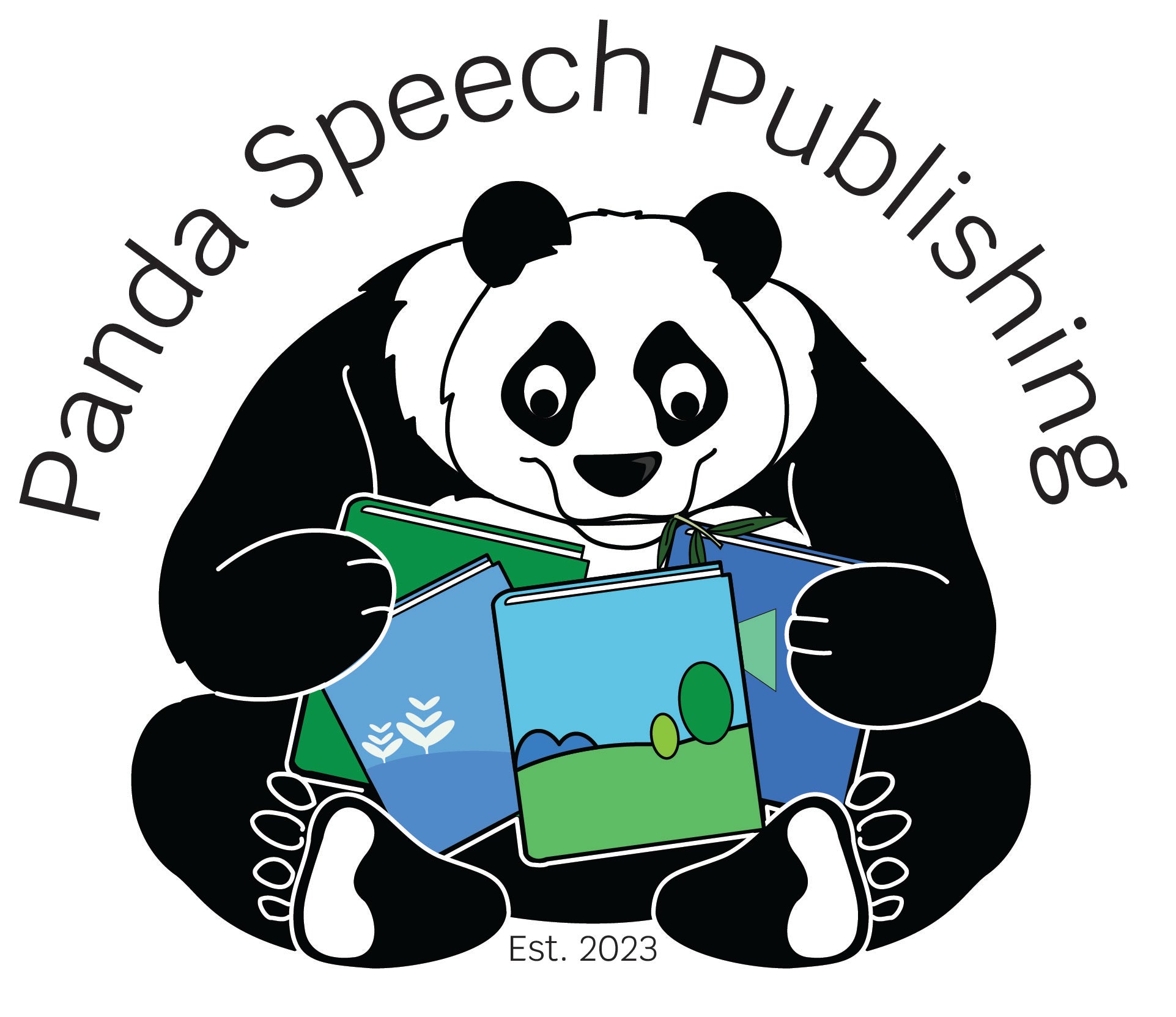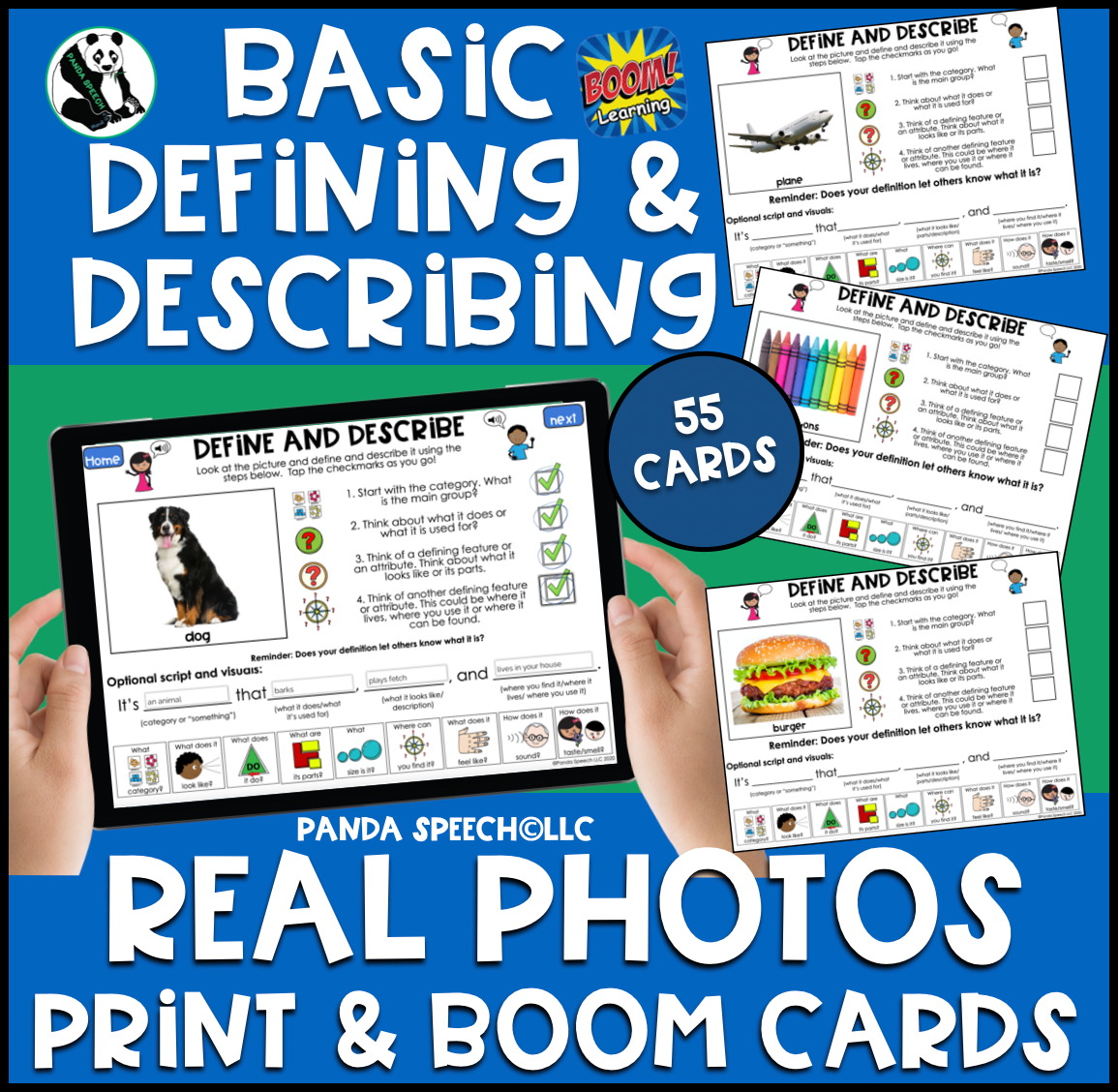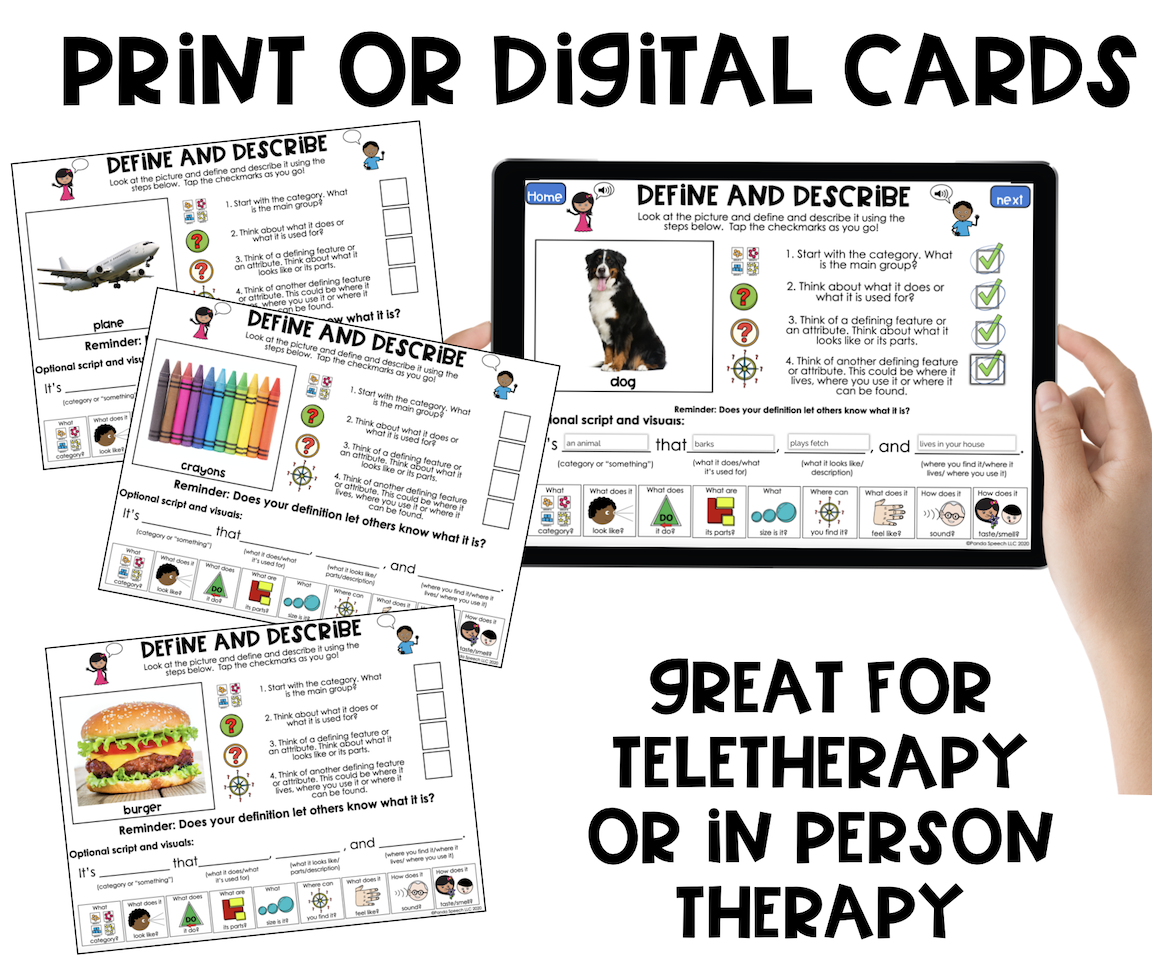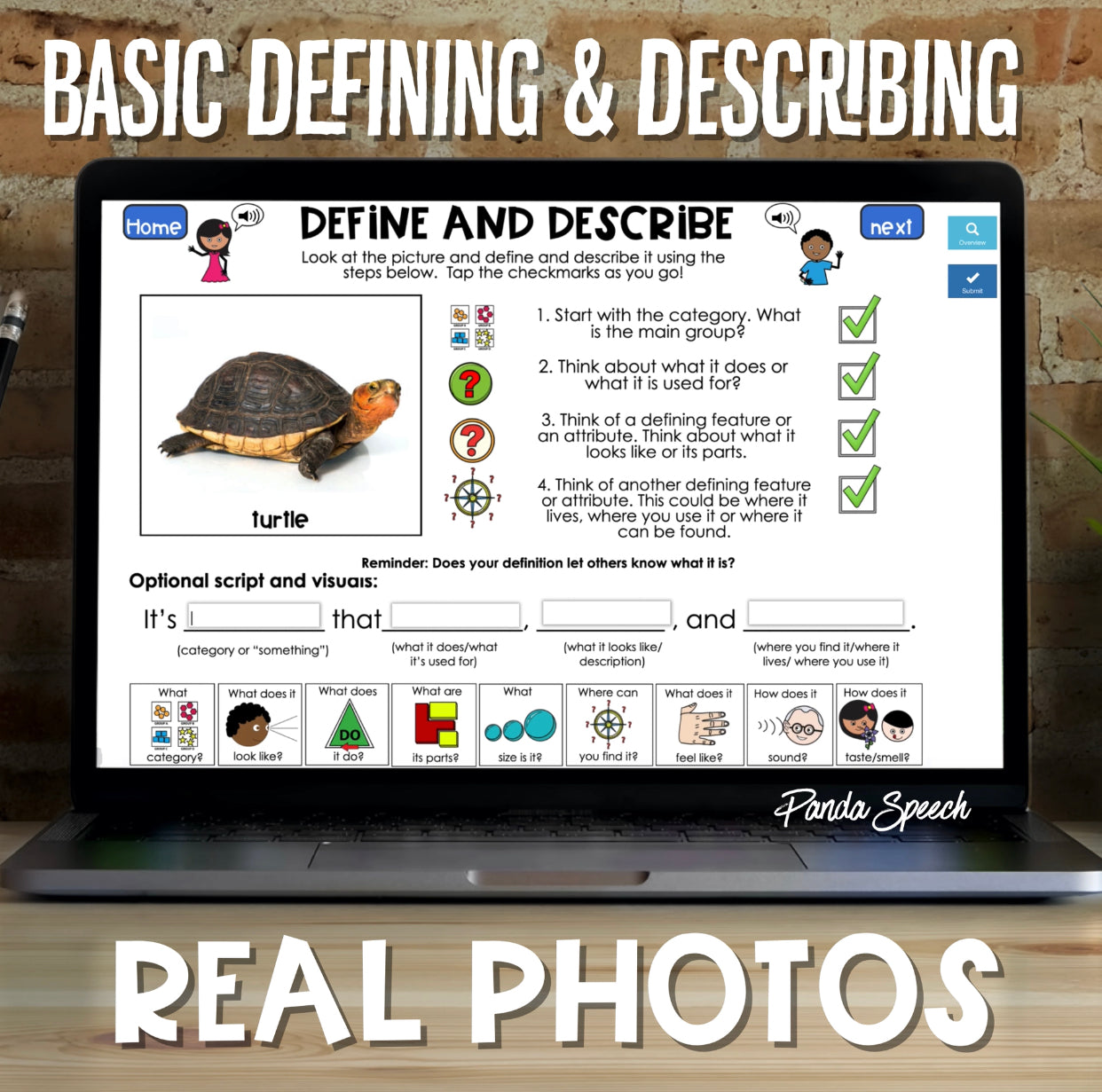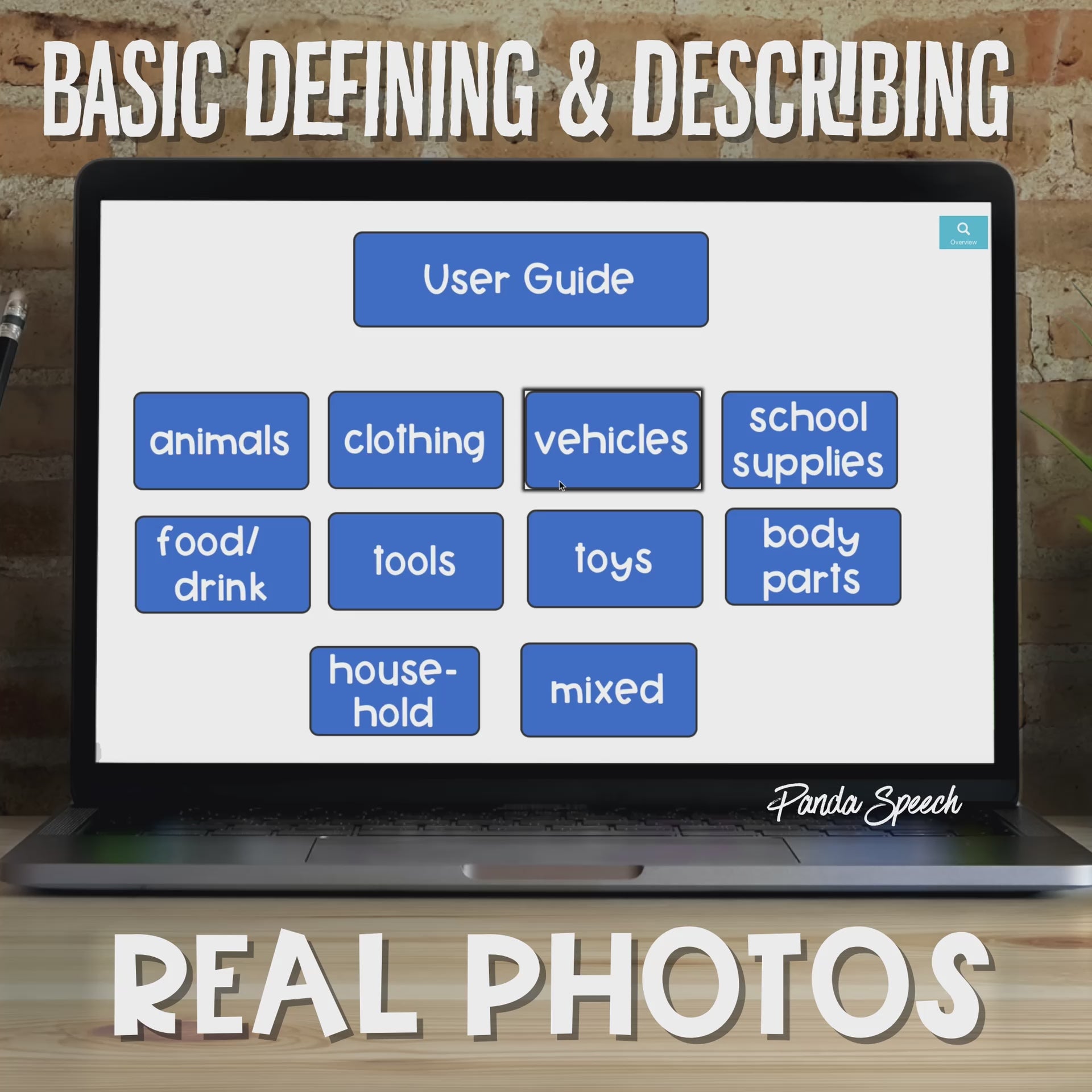Panda Speech Therapy
Real Photo Language Cards: Define and Describe
Real Photo Language Cards: Define and Describe
Do your students struggle defining words? Do they tend to try to use it in a sentence when you ask for a definition? If this sounds familiar, these cards will help. These cards were created to provide picture stimuli and prompts to help students learn how to define and describe functional vocabulary. I start with using nouns that are easily recognizable, this will give your students confidence and success that you can later build on with other types of vocabulary (more advanced or actions). Each card comes with visuals and prompts to help your student form a basic definition of the word. I always prompt my students to start with the main category and then 3 defining features or attributes (A dog in an animal that barks, plays fetch, and lives in your house). I work with my students not to give vague attributes or features (example: if it is animal, I do not accept “It has eyes.” I explain to my students that all animals have eyes and we need to think of something unique about the animal that sets it apart).
This deck contains 55 full color real photos that students can relate to. There are prompts right on the card to help the student start thinking about how to define the words. I also included define/describe visuals at the bottom if needed and an optional fillable script. I broke down the words in different categories (animals, food/drink, clothing, tools, household, toys, body parts, and vehicles). When I start with this concept, I find that student start having success when I stay in the same category (it helps with the repetition of the first part: starting with category). After they are successful in the separate categories, I use the “mixed” button that has a variety of different categories. I designed these cards for elementary aged students but they could be also used with older students depending on the skill level.
Assembly: Print and laminate the print version. Use a dry erase marker to make a check in the boxes.
BOOM Cards: NONE! Just open up in BOOM learning and play. There are interactive elements on the cards: Tap the parts of speech (this is self checking if you click “submit”). The student also must tap the checkmarks after they answer the two prompts.
This purchase is for printable cards (full page size cards and 1/2 size page cards) + a link for the digital BOOM Cards.
If you are interested in the BOOM deck only, it is available in BOOM learning for sale separately.
Before you purchase this you understand the following about the BOOM card portion of the product:
- To use Boom Cards, you must open at least a FREE Boom Learning account. Free accounts include the ability to generate student progress reports for 5 students and to make up to five decks. Free accounts also allow you to assign Boom Cards to unlimited students (without progress reports) using the Fast Play option available in the Library.
You will need:
- A computer, laptop, tablet, or Chromebook
- An internet browser that is less than 3 years old (OR the free BOOM app)
- A Boom Learning account (FREE!)
- An internet connection that students can use on a computer, tablet, or interactive whiteboard to access the games
How to access your purchase: After you make the purchase, you will download a PDF with instructions and a link. You’ll click the link to add the book to your Boom library (if you do not already have an account, you will be prompted to set up a free one when you click the link).
What does this purchase allow? One license allows you (one SLP/Teacher/Educator) to use the games with all of your students. You must purchase an additional license to share it with a co-worker. This PDF must NOT be shared in any way.
***This is a digital download, you are responsible for printing the product to use.You are responsible for accessing the digital cards through BOOM cards (instructions provided) This purchase is a ONE user license, sharing this file in any way is not permitted. Please respect copyright laws. Exception: You may share a page with your student's caregiver for home practice.
Couldn't load pickup availability
Returns
Returns
DIGITAL DOWNLOAD- NO RETURNS OFFERED (by purchasing this item you are agreeing to this policy)
Physical Product: Refunds are accepted if item arrives damaged or not as described.
Share
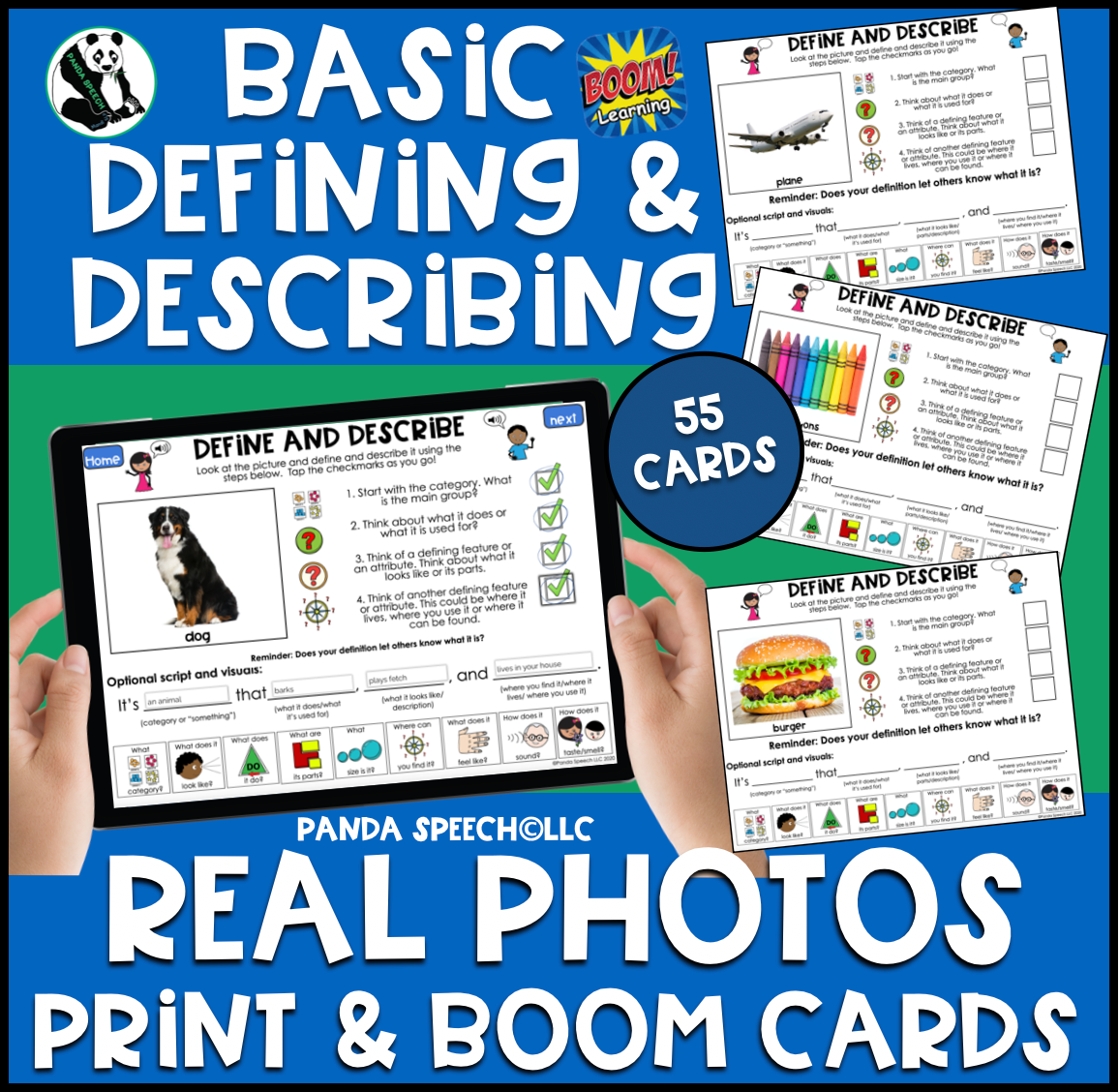
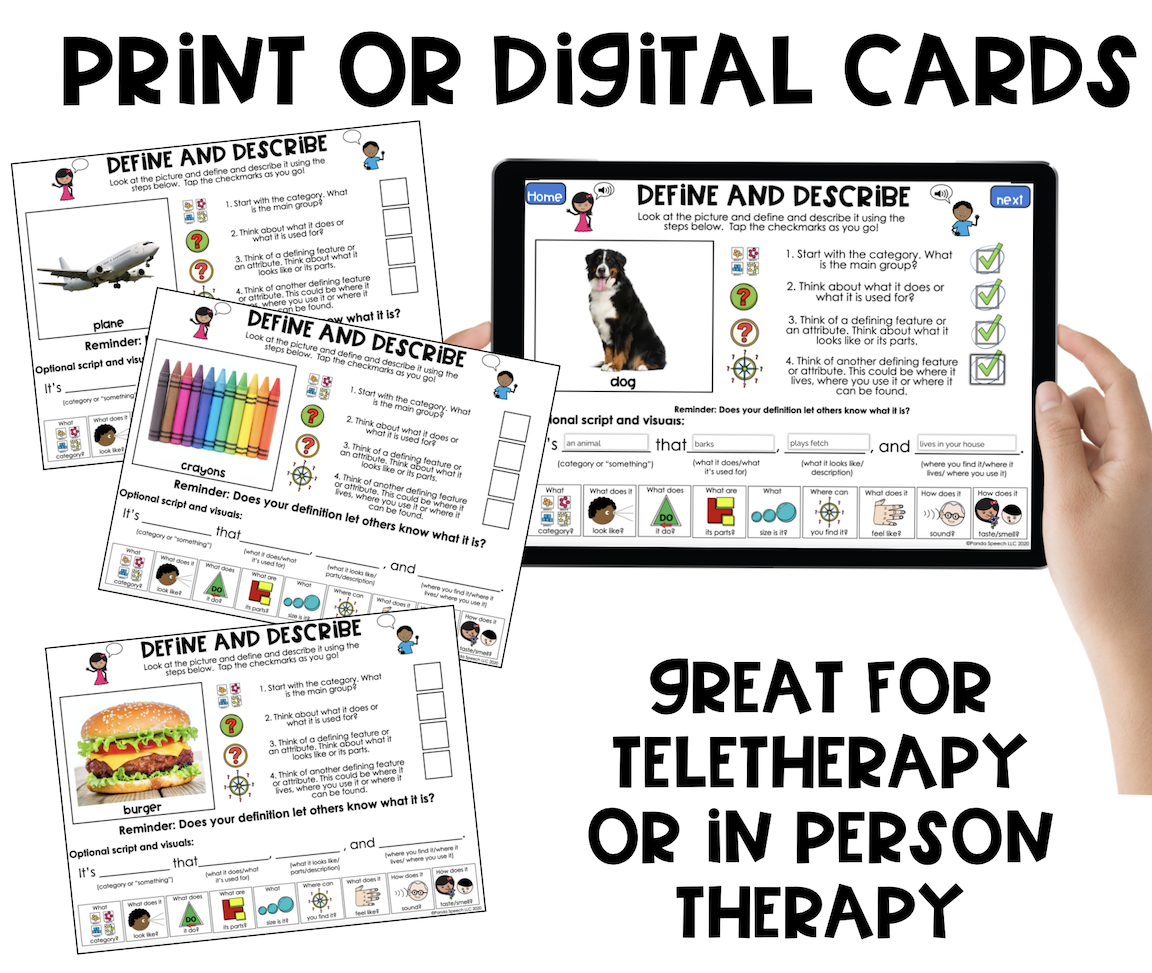
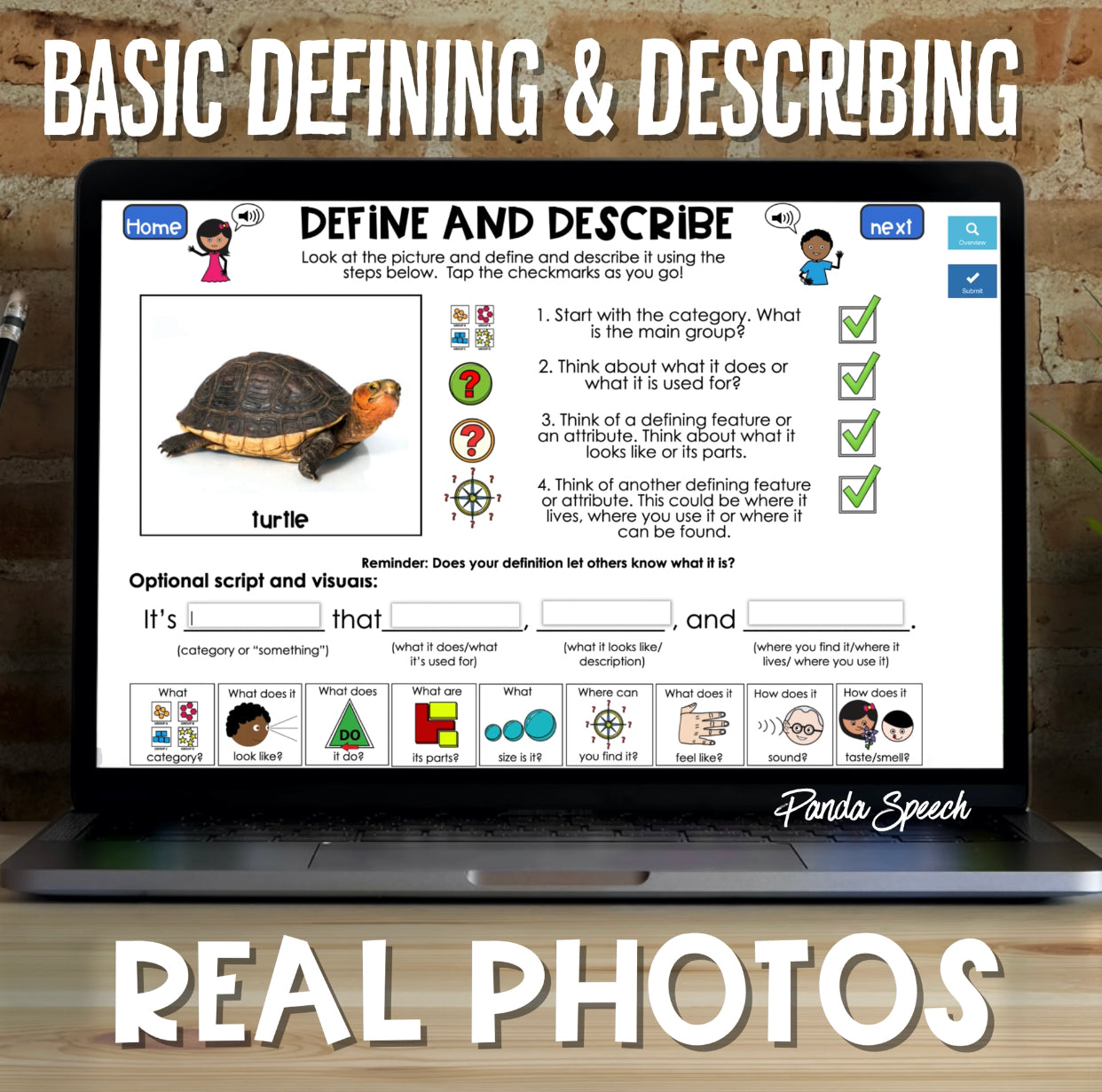
-
Instant Download Instructions
After your purchase is complete, you will receive a link to download if your purchase is or contains a digital product. You will also receive an email confirmation (be sure to check your spam or junk folder if you do not see it).
ANNOUNCEMENT: Shipping Delay November 18-24 (all orders will during this time frame will ship 11/25 or 11/26)
-
Return Policy
By purchasing this product, you understand that due to the digital nature, no refunds will be provided. Please ask questions BEFORE you purchase (mandi@pandaspeechtherapy.com)
If your physical product arrives damaged or you received the wrong item, you must contact us with in 48 hours of purchase to discuss options.
***NO REFUNDS ON CLEARANCE ITEMS
-
Terms of Use
By purchasing or downloading anything on this site, you are agreeing to the following terms:
Paid Product: This is a single user license ONLY. DO NOT share, copy, email, save to a shared drive, or redistribute this file in any way. If you wish to share with a colleague, please purchase an additional license or direct them to my store. For bulk orders email: mandi@pandaspeechtherapy.com
Free Product: Single user download ONLY! Please direct others to my store if you want to share!
*You may not copy any part of this document (content, layout, format, idea, design) and reproduce it or create a similar product using my idea. All rights reserved to Panda Speech, LLC. This original activity was imagined and created by Amanda Schaumburg, all rights reserved. PLEASE RESPECT COPYRIGHT LAWS!!**If you are a therapist or educator, you may share a printed copy of a page to your client's caregiver for home practice (this is the only sharing permitted).