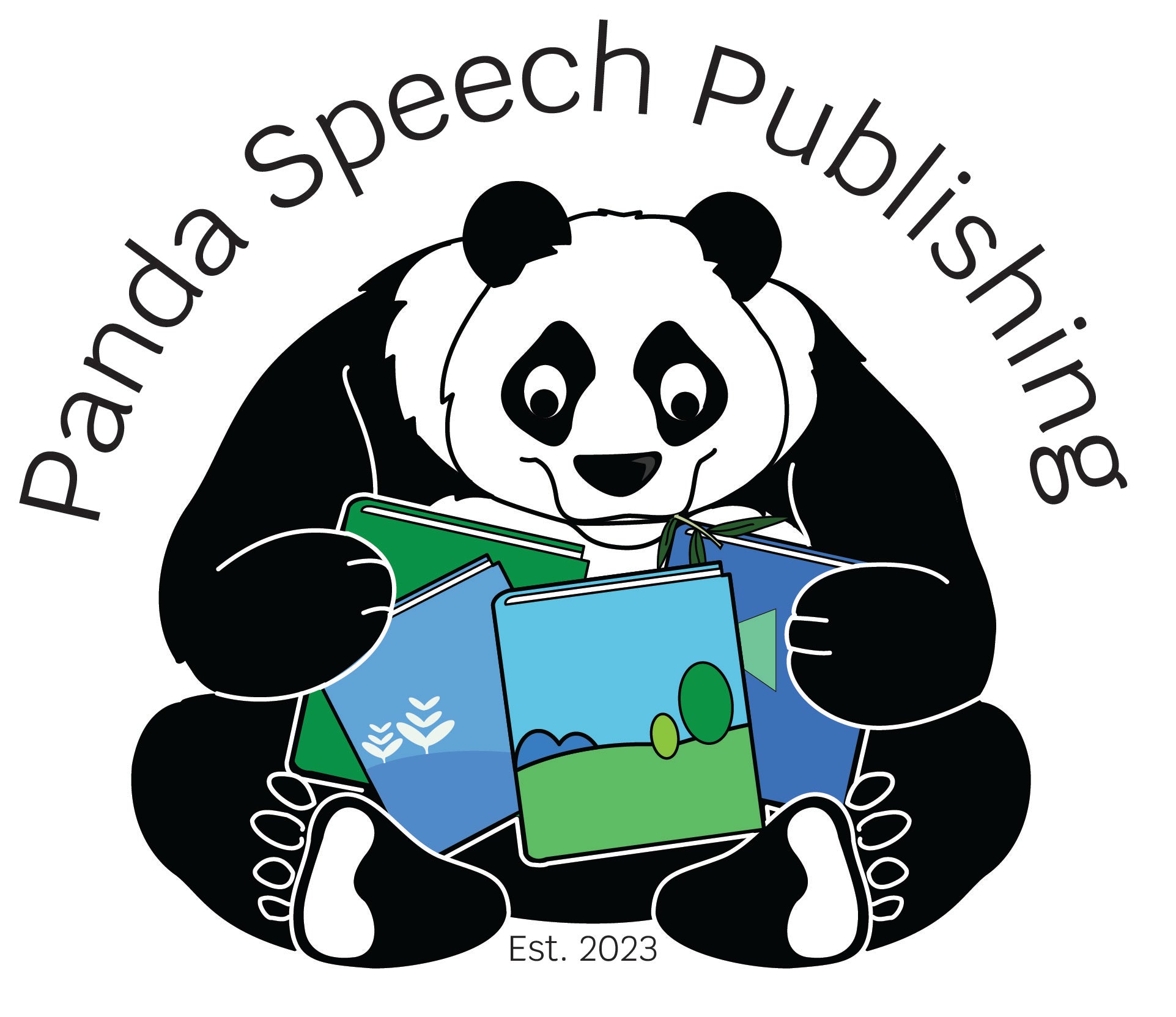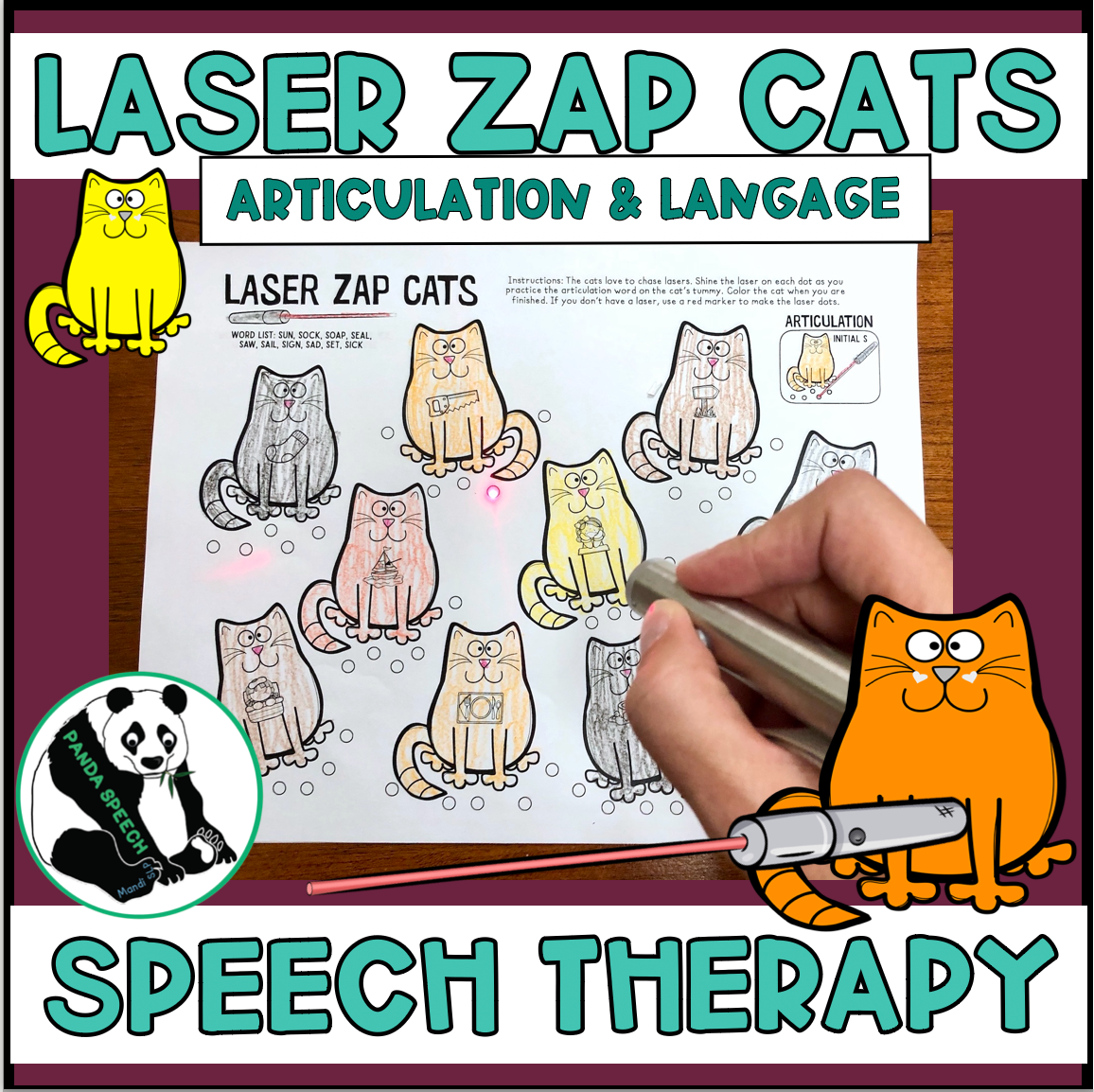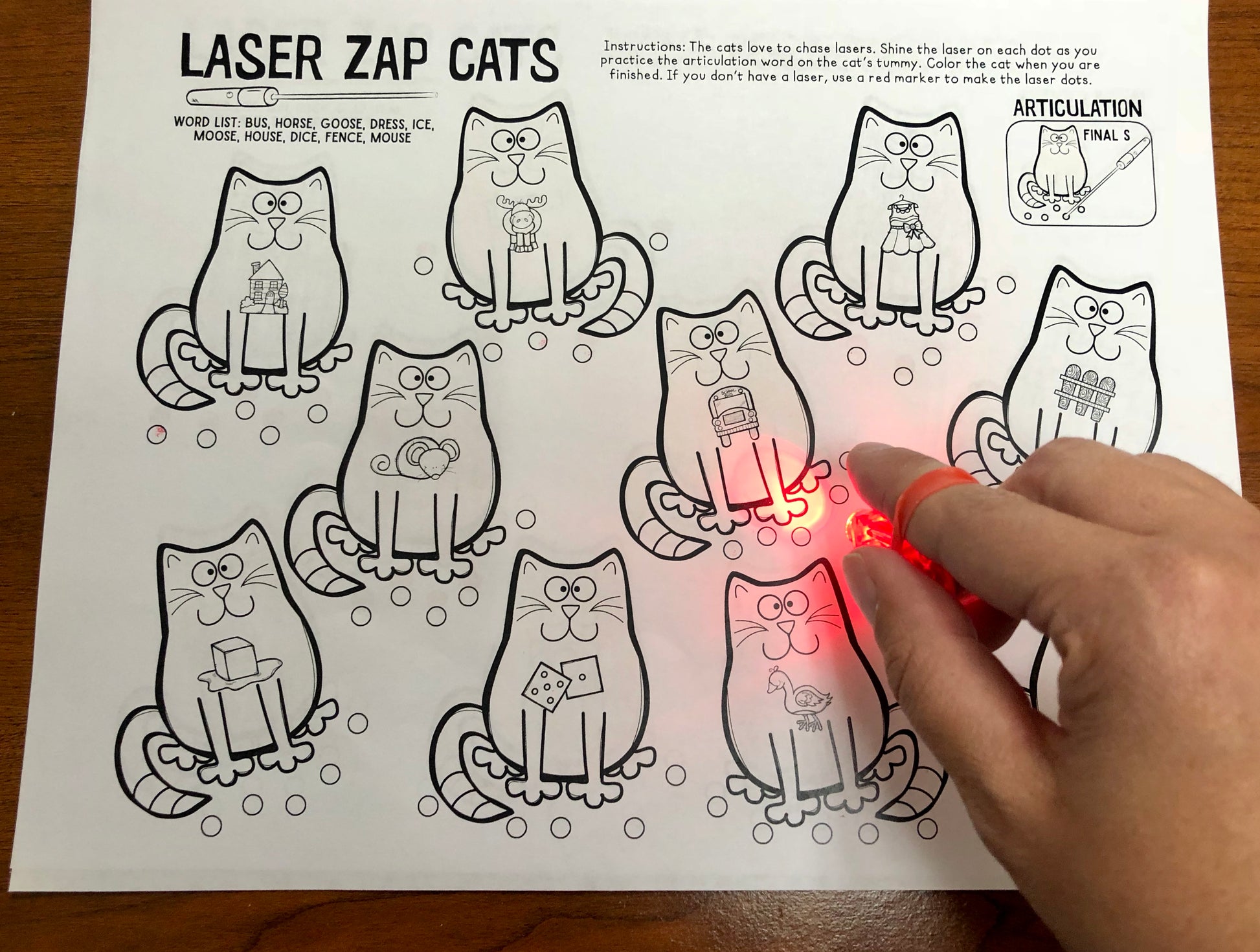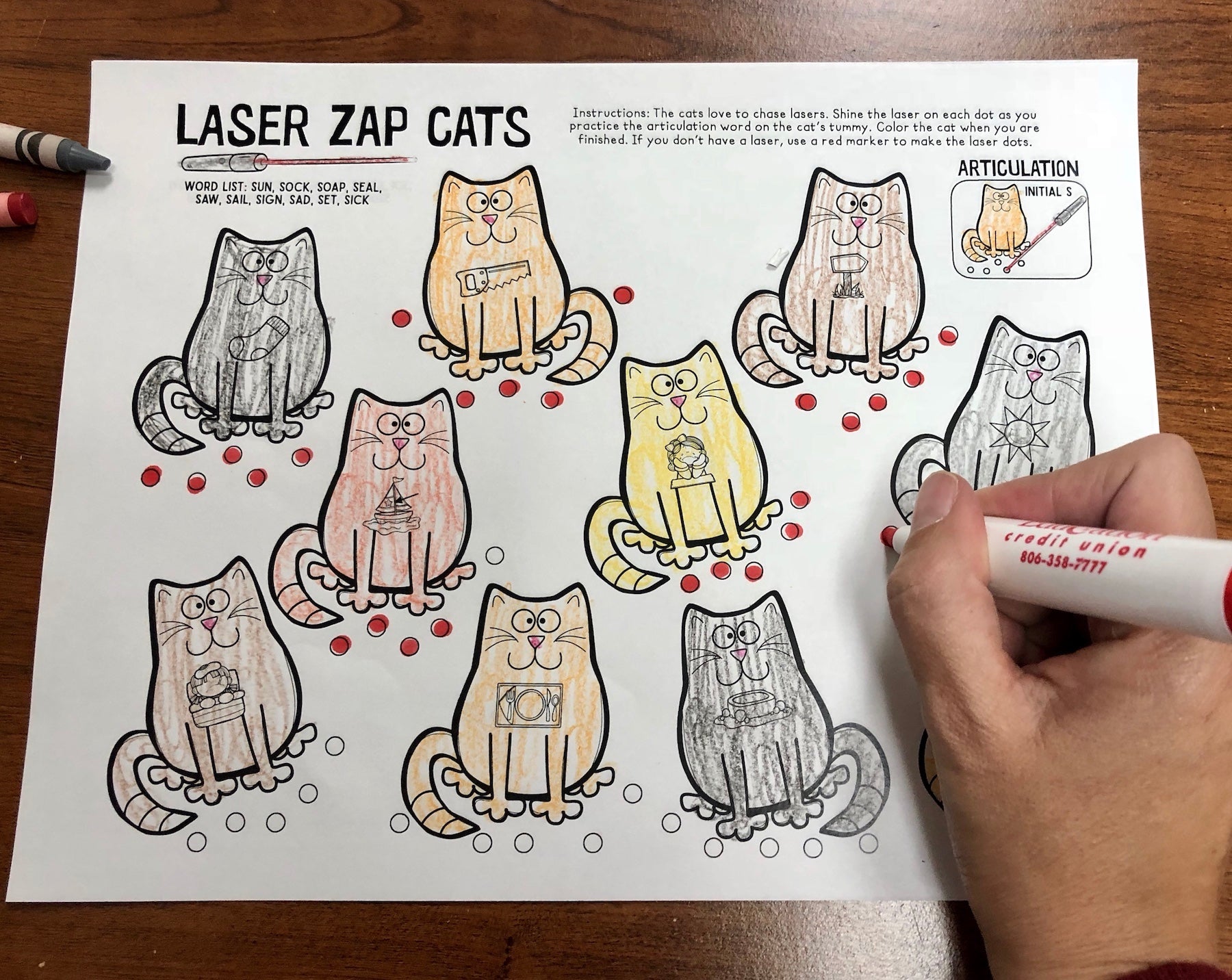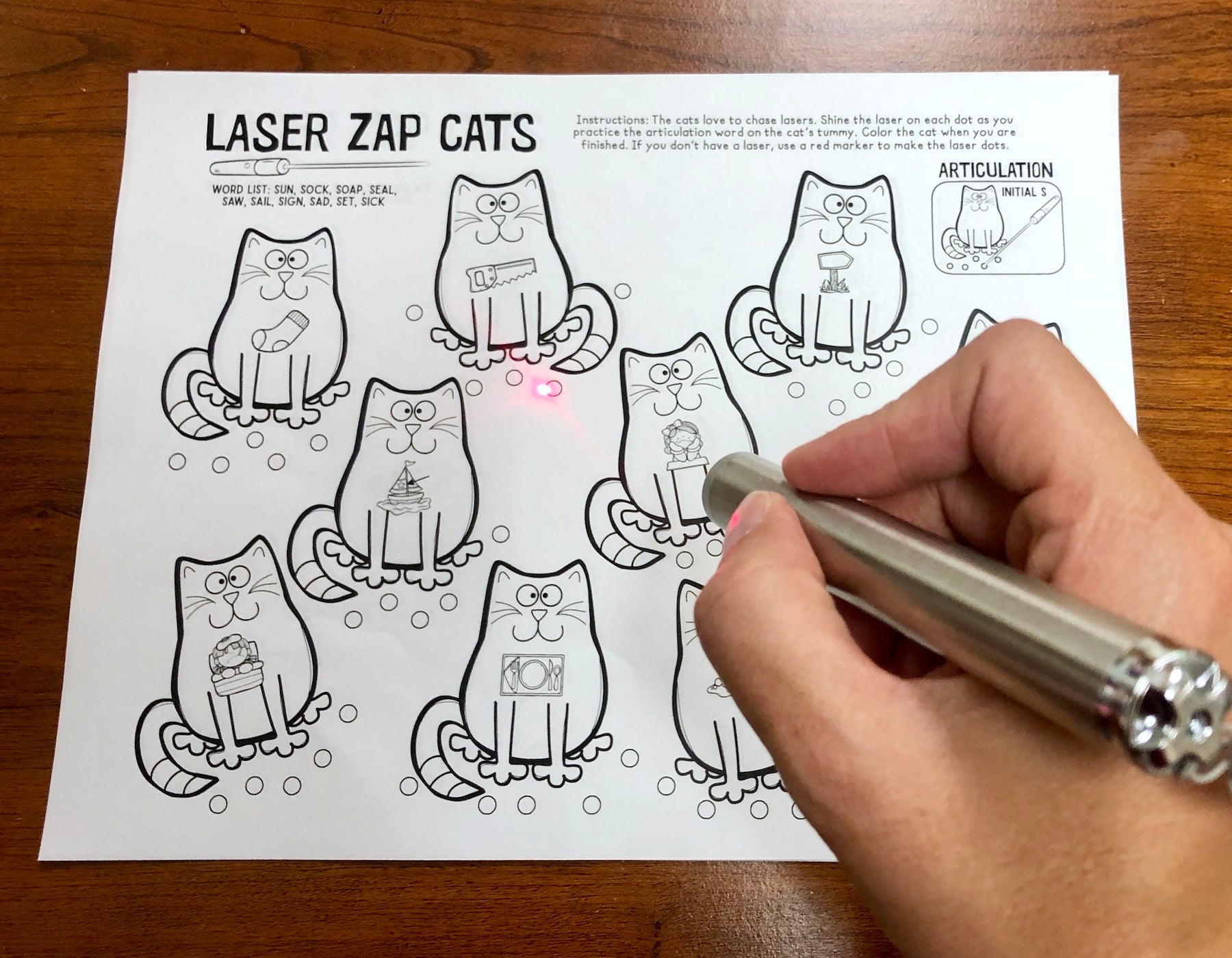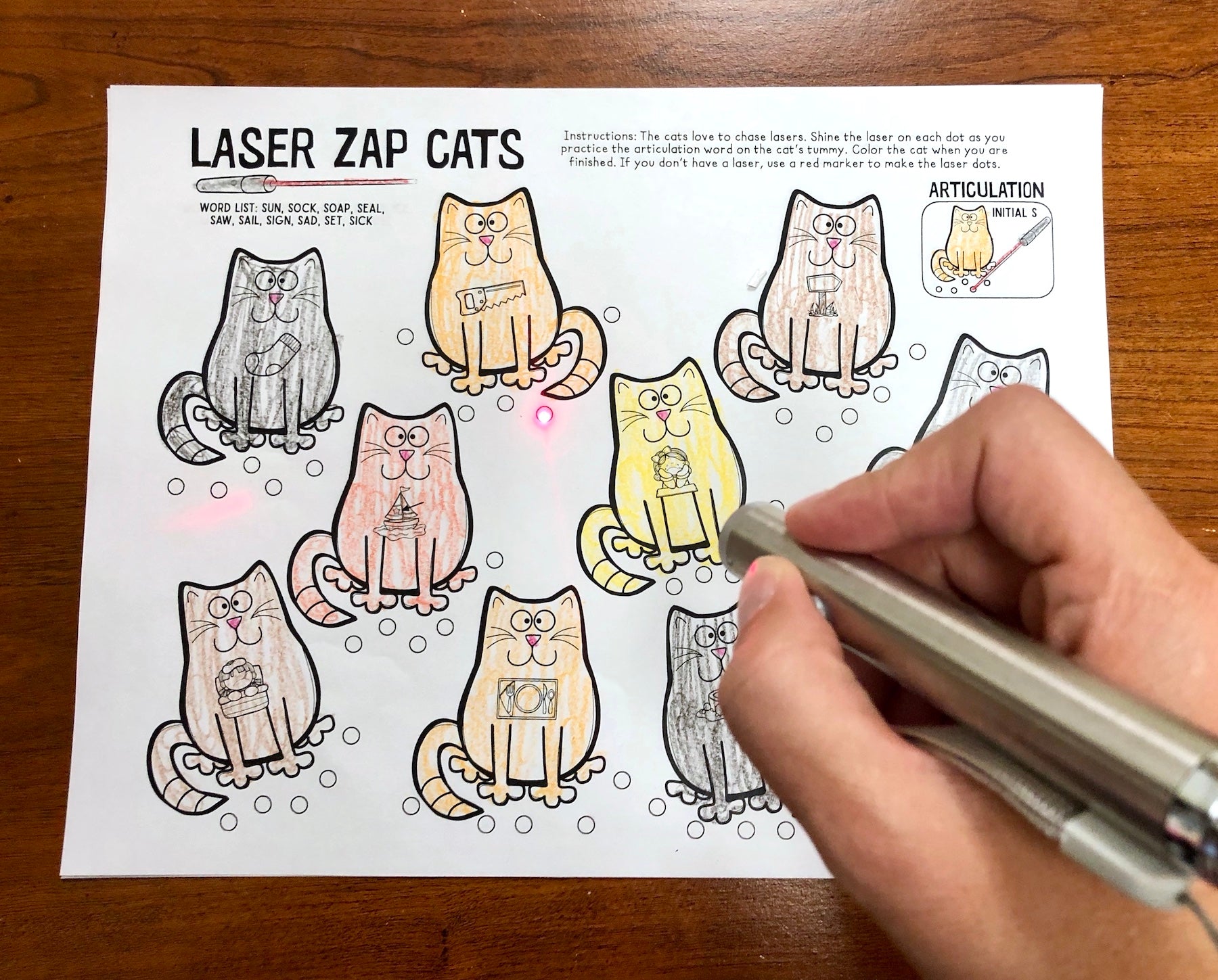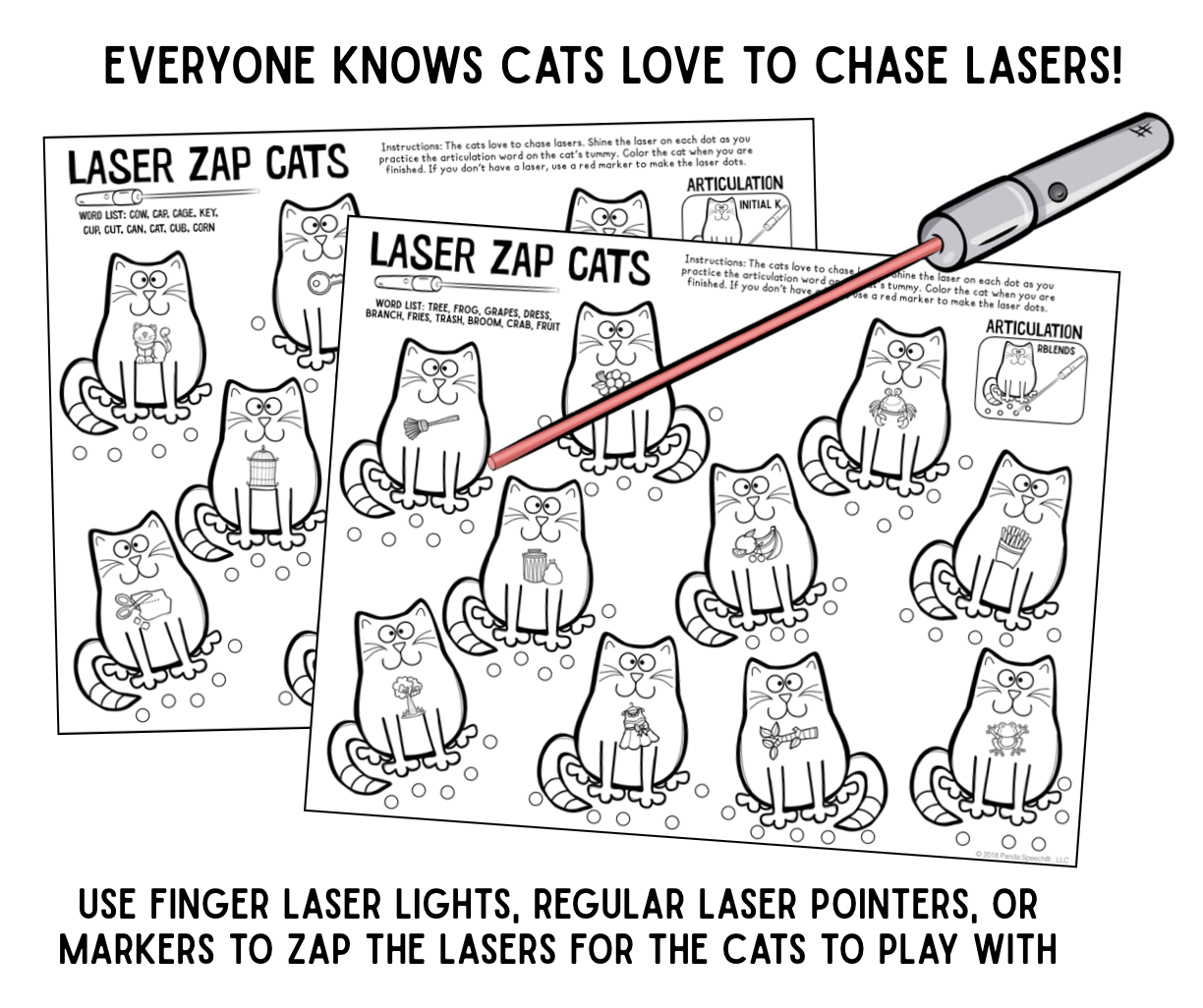Panda Speech Therapy
Laser Zap Cats ~ Print & Go for Artic and Language (laser pointers!)
Laser Zap Cats ~ Print & Go for Artic and Language (laser pointers!)
Everyone knows that cats love to chase lasers. Shine the lasers for the cats to play with while practicing articulation and language skills. All you need is a laser pointer and these no prep pages!
This activity was designed to be a simple, no-prep activity to target articulation and language in an engaging way. These pages are no-prep (print & go). It includes the following sounds: initial/final: p, b, m; final: n, t, d; initial/medial/final: k, g, f, v, l, s, z, ch, j, th, sh; pre-vocalic r; vocalic r (er, ar, or, air, ear, ire); rblends; lblends; sblends (separate mats for sp, st, sm, sn, sk, sl, sw, mixed). This set also includes the following language skills: categories, associations, positional vocabulary, compare/contrast, verbs, plurals, & multiple meaning words. First practice a word, then shine a laser light for the cats to chase.
Materials Needed: Laser pointer and a Laser Zap Cats page. (laser pointers not included with this download, must be purchased separately). You can use the cheap finger lasers too! (they don’t have a solid stream of light, but they are still fun!)
Instructions for students: The cats love to chase lasers. Shine the laser on each dot as you practice the target skill on the cat’s tummy. Color the cat when you are finished. If you don’t have a laser, use a red marker to make the laser dots.
To use: The student will practice the target skill on the cat and use a laser pointer to zap each dot by the cat. The students will color the cats they have played with to keep track (this keeps hands busy in between turns). The therapist will determine the number of trials per laser zap!
If you don’t own laser pointers, the students can dot the circles with a tip of a red marker
If you don’t own laser pointers, the students can dot the circles with a tip of a marker to “zap” the ship.
Please note: This file will be delivered in a zipped compressed file (it contains 4 files for the different versions described above and building cards).
To unzip on a Mac:
- Double click the zipped file.
- The file will automatically be decompressed by Archive Utility into the same folder the compressed file is in.
- Access the extracted files by clicking the appropriate icons.
- You can drag them into a file on your computer or add them to your Google Drive or Dropbox.
To unzip on a PC:
- Double-click the zip file you want to unzip OR right-click to select Extract All, and then follow the instructions.
- The zip file will open a folder, showing you the individual files inside.
- Select all the files and drag them out of the folder to another location on your computer.
***This is a digital download, you are responsible for printing the product to use. This purchase is a ONE user license, sharing this file in any way is not permitted. Please respect copyright laws. Exception: You may share a page with your student's caregiver for home practice.
Couldn't load pickup availability
Returns
Returns
DIGITAL DOWNLOAD- NO RETURNS OFFERED (by purchasing this item you are agreeing to this policy)
Physical Product: Refunds are accepted if item arrives damaged or not as described.
Share
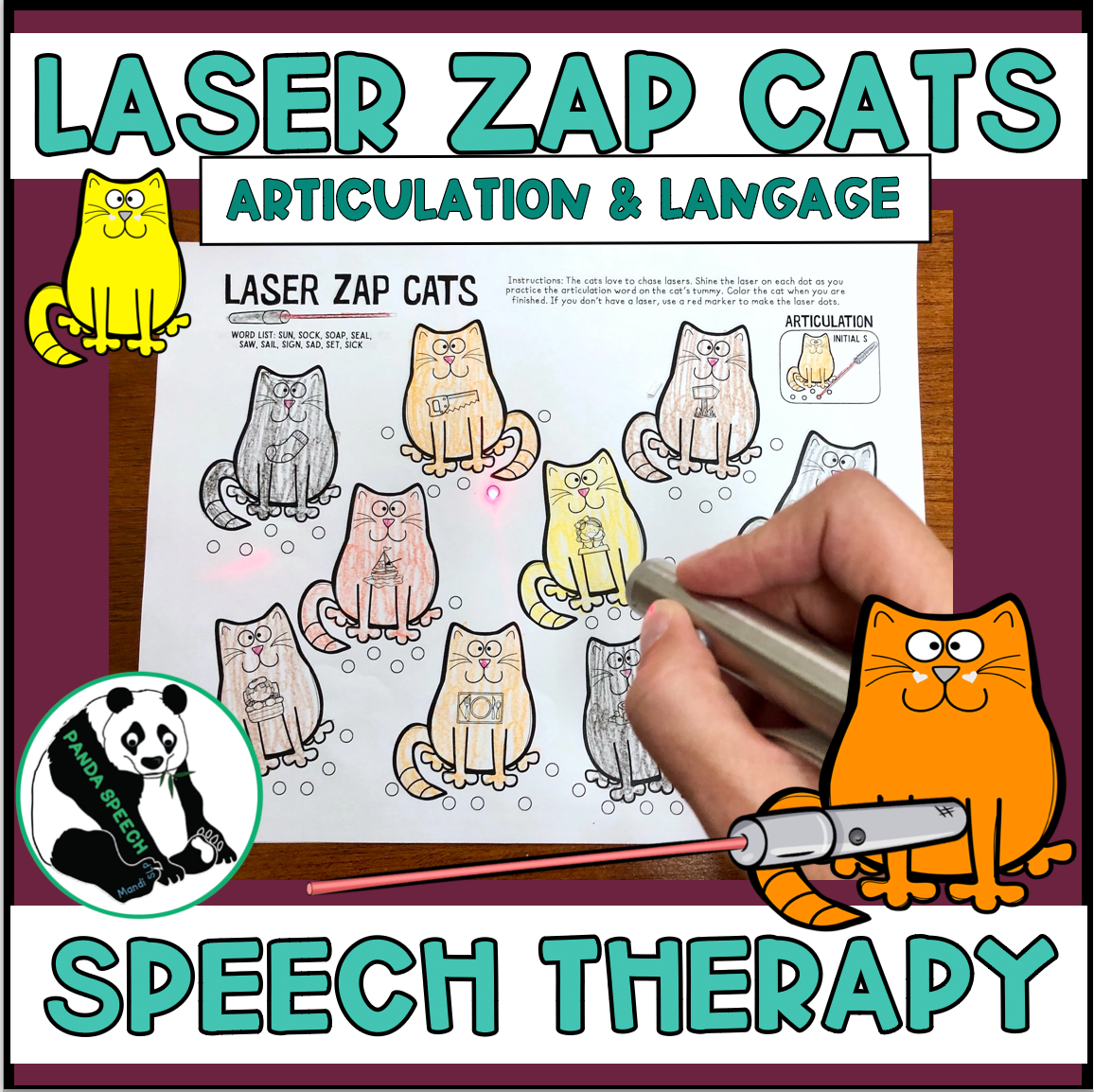
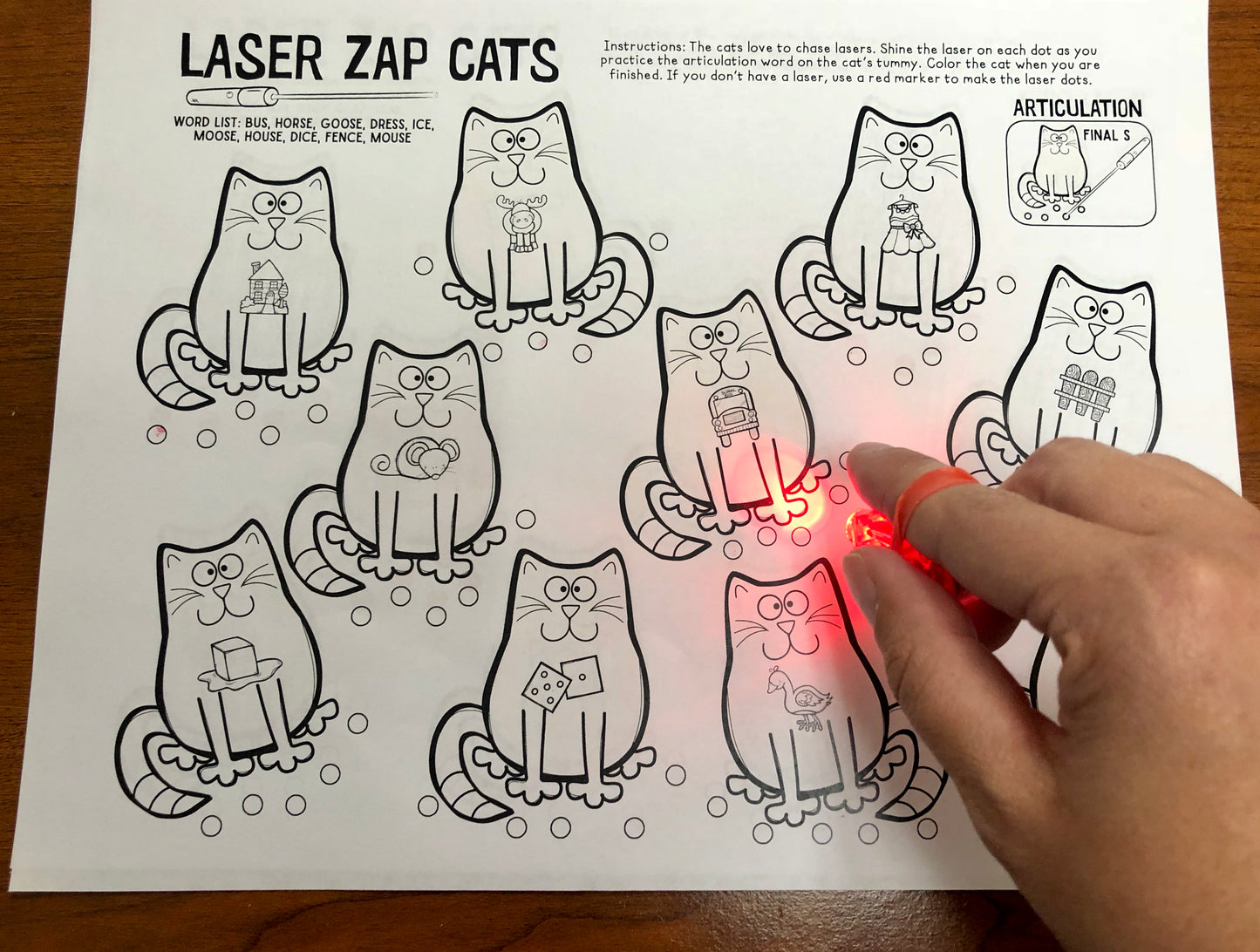
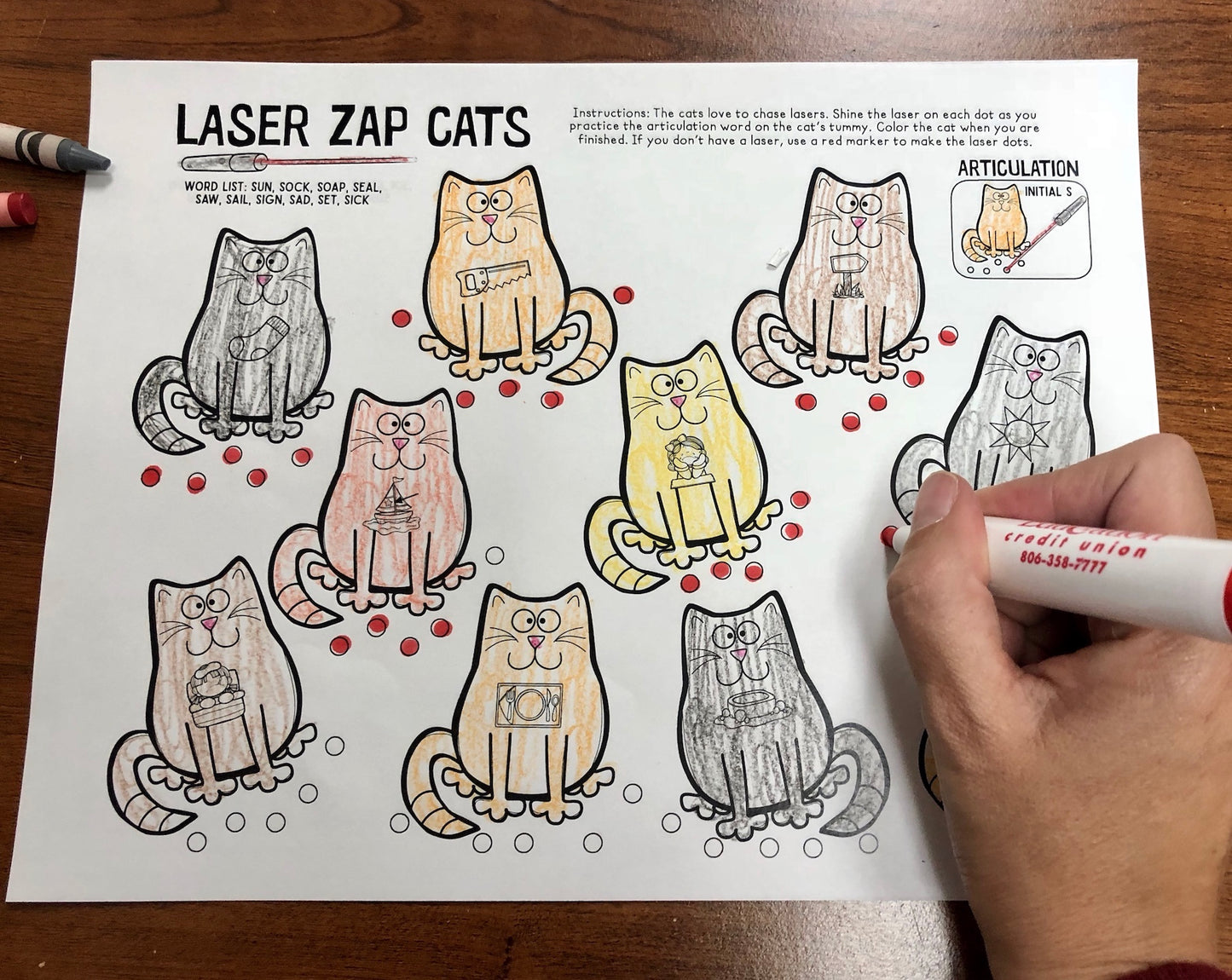
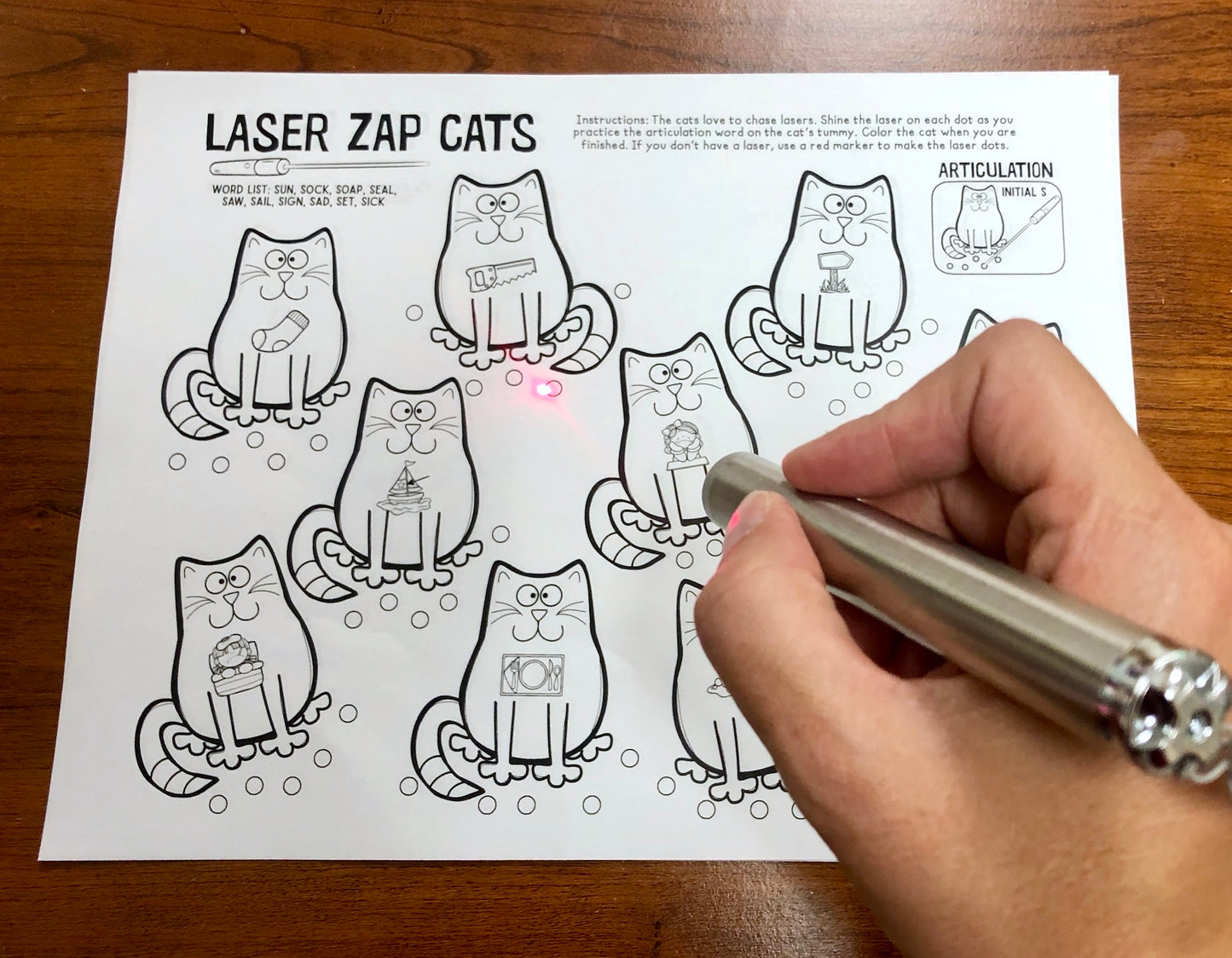
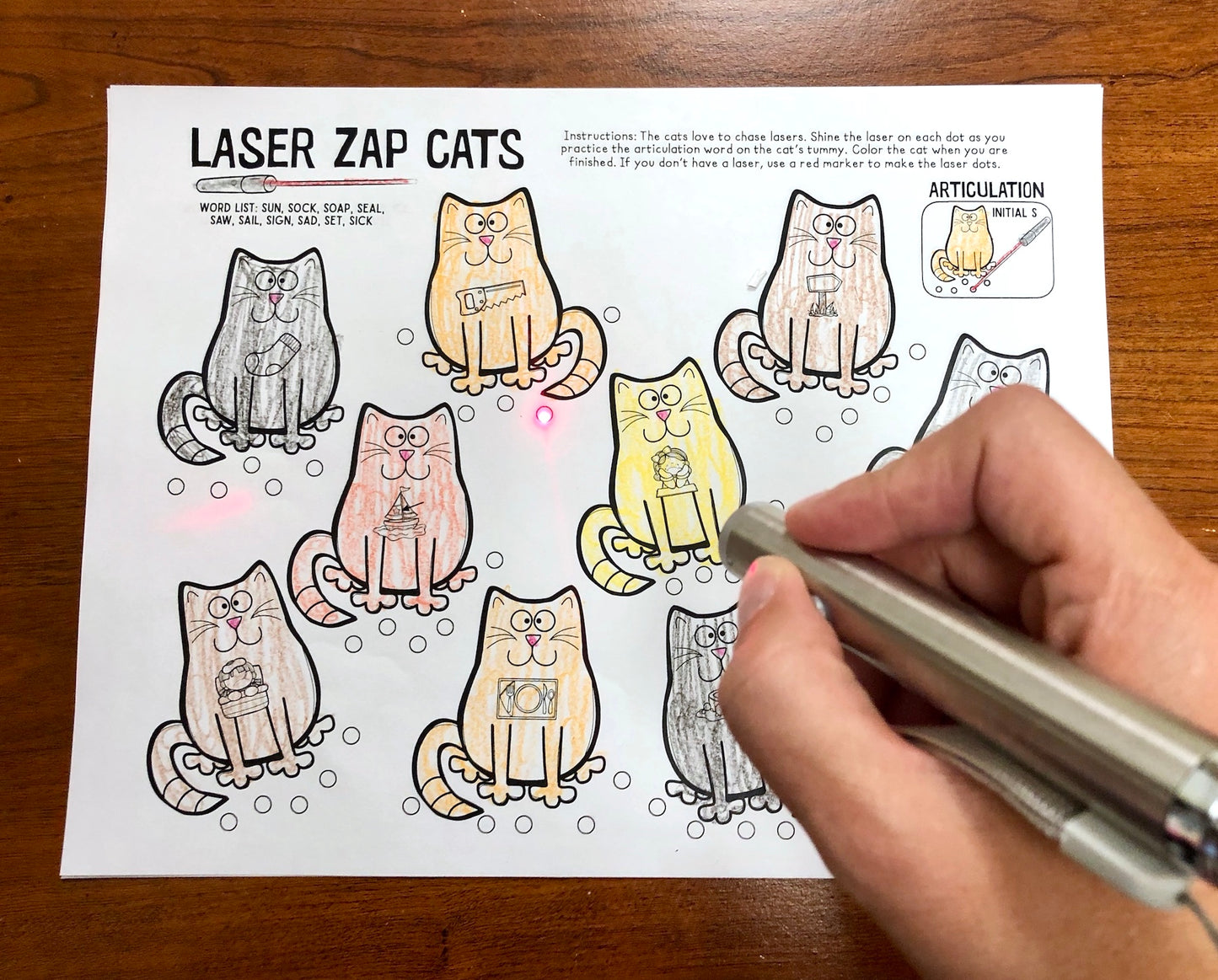
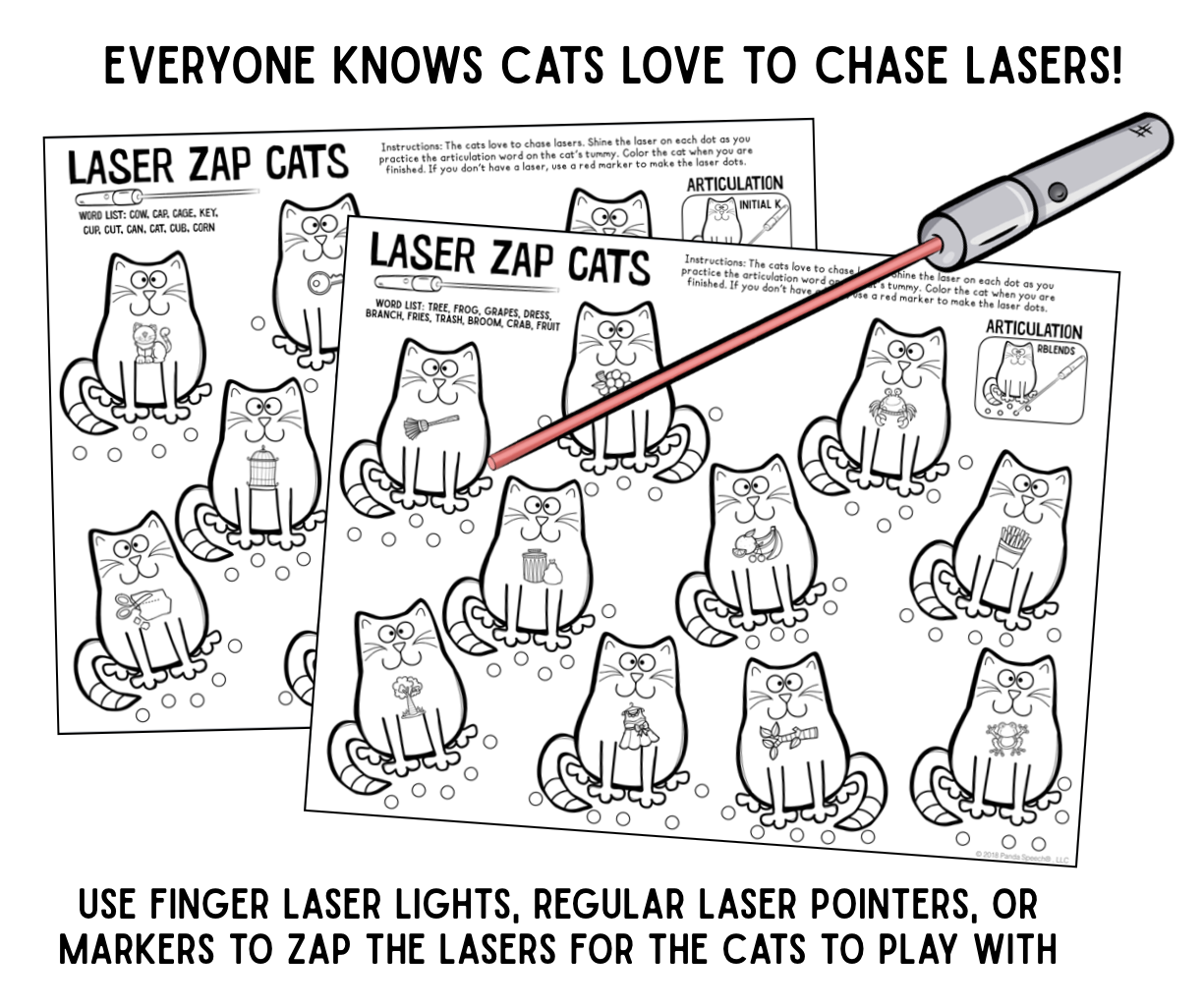
-
Instant Download Instructions
After your purchase is complete, you will receive a link to download if your purchase is or contains a digital product. You will also receive an email confirmation (be sure to check your spam or junk folder if you do not see it).
ANNOUNCEMENT: Shipping Delay November 18-24 (all orders will during this time frame will ship 11/25 or 11/26)
-
Return Policy
By purchasing this product, you understand that due to the digital nature, no refunds will be provided. Please ask questions BEFORE you purchase (mandi@pandaspeechtherapy.com)
If your physical product arrives damaged or you received the wrong item, you must contact us with in 48 hours of purchase to discuss options.
***NO REFUNDS ON CLEARANCE ITEMS
-
Terms of Use
By purchasing or downloading anything on this site, you are agreeing to the following terms:
Paid Product: This is a single user license ONLY. DO NOT share, copy, email, save to a shared drive, or redistribute this file in any way. If you wish to share with a colleague, please purchase an additional license or direct them to my store. For bulk orders email: mandi@pandaspeechtherapy.com
Free Product: Single user download ONLY! Please direct others to my store if you want to share!
*You may not copy any part of this document (content, layout, format, idea, design) and reproduce it or create a similar product using my idea. All rights reserved to Panda Speech, LLC. This original activity was imagined and created by Amanda Schaumburg, all rights reserved. PLEASE RESPECT COPYRIGHT LAWS!!**If you are a therapist or educator, you may share a printed copy of a page to your client's caregiver for home practice (this is the only sharing permitted).